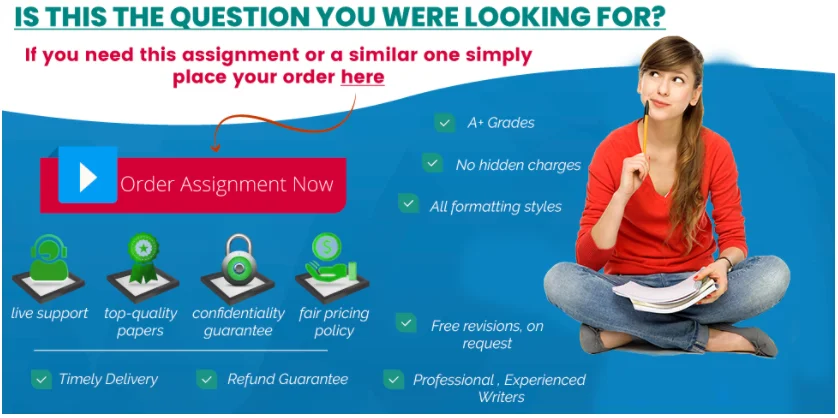Spreadsheet
Use the MS Excel file provided and follow the instructions to complete the test.
Data file needed for the assignment: Assignment 2 Data.xlsx
The data shows the production speed at a weld company. A random sample was taken from each of 4 plants in North America. The sample shows the production speed represented as the number of seconds it takes to complete a single unit.
The Regional Quality Manager has been working with the team on a process improvement. The improvement was implemented in parallel at all 4 plants. The data also shows a random sample taken after the improvement was launched. Use ANOVA to analyze this data.
Complete the following:
1. Save the workbook as A2-Your userID (i.e. A2-azehr12345).
2. Copy the “Data” worksheet to a new worksheet and name the new worksheet “Descriptive”
Complete a descriptive analysis of the data. Calculate the following for each plant before and after the improvement was implemented:
3. Average of the 50 samples
4. Standard Deviation of the 50 samples
5. Add a single Box and Whisker plot showing all plants before the change.
6. Add the legend to the plot.
7. Add an appropriate title to the plot.
8. Adjust the vertical axis on the plot for best visualization and comparison.
Calculate the following for each plant after and after the improvement was implemented:
9. Average of the 50 samples
10. Standard Deviation of the 50 samples
11. Add a single Box and Whisker plot showing all plants after the change.
12. Add the legend to the plot.
13. Add an appropriate title to the plot.
14. Adjust the vertical axis on the plot for best visualization and comparison.
15. Given the data, discuss if the conditions are met to perform an ANOVA analysis using all of the data in the worksheet.
16. Copy the “Data” worksheet to a new worksheet and name the new worksheet “ANOVA”.
17. Format the data appropriately for a Two-factor ANOVA analysis with replication using the Improvement as the Sample and the Plants as the Columns.
18. Complete the Two-factor ANOVA analysis with replication using the Improvement as the Sample and the Plants as the Columns.
19. Interpret the results of the ANOVA analysis. What can the Regional Quality Manager report to the Executive? Add a description of your findings on the “ANOVA” worksheet.
For Spreadsheet Applications Excel assignment help, click here